People are always asking what the best everything is. What is the best iPhone, what is the best game console? Is Mac or PC the best? Maybe Linux is the best operating system? Regardless of what operating system you decide to choose, this article will give my opinion on all versions of what I think of all Windows versions (all consumer releases, plus Windows 2000), and which one I think is the best.
Note: All screenshots are taken from en.wikipedia.org, toastytech.org, betawiki.net, or they are my own. Check these sites out for the original screenshots, and feel free to use my pictures anywhere you want.
windows 1.01 - 1985
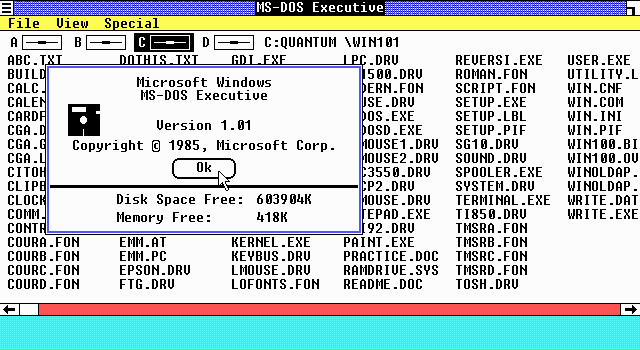

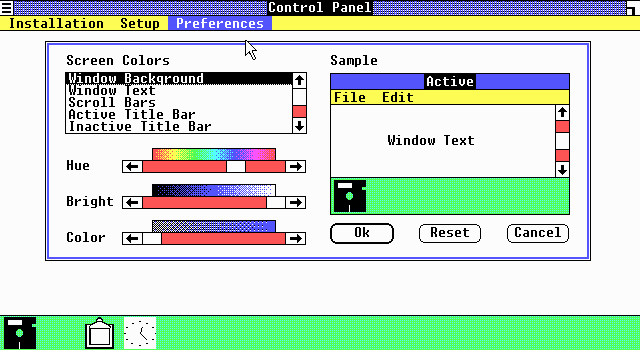
Windows 1.01 (and the few other versions of Windows 1.x) are very primitive. And it makes sense. It was first released in 1985, and was also the first version of Windows. Surprisingly, some programs in this version of Windows still exist today. Calculator, Paint, Notepad, and Write still exist in Windows 11 (however, Write was later renamed to WordPad and seems to be more replaced by Microsoft Word or another free alternative). This wouldn't exactly be the best today, as support ended in 2001, however that does end up making it the longest supported version of Windows! Windows 1.01 also lacks many features that are enjoyable today, such as simple overlapping windows, except for some programs, such as the about window, but the reason for no other overlapping windows was Apple's attempt to copyright the feature of Mac OS's windows to overlap, but ultimately failed in the future. These days it doesn't seem that people really use overlapping windows anyways, though. One feature of Windows 1.01 I like, though, is the option of changing the colors. The default color palette is quite ugly. Although these computers couldn't display many colors, they surely could've picked better colors than these defaults. However, this definitely doesn't make up for any more lacking features, however once again I shouldn't be too judgmental comparing a 1980s operating system to a 2023 world. I don't expect to get COVID-19 updates on this computer (Can you tell I started making this over a year ago?). Did Windows 1.01 even connect to the Internet? Anyways, let's move on to the next version of Windows, that I don't really have much to say about.

Shutting down Windows 1.01 takes you back to DOS, rather than shutting down the computer.
Windows 2.03 - 1987

See those arrows on the top right of all the windows? What would you call those? They are now called Maximize and Minimize buttons in Windows 2.03, being called Zoom and Iconize respectively in the previous version of Windows. So, can I call Windows 2.03 the best version of Windows? Not quite. Again, there's nothing new compared to Windows 1.01 to make anything better. With that, let's move on.
Windows 2.03 doesn't bring much new to the Windows interface, other than a new color scheme, which seems to contain a lot of blue. At least it's consistent. One other thing it does have is something that was missing from Windows 1.01: overlapping windows. That's right! For the few of you who wanted windows to be on top of each other, you can! I still can't see why you'd want to, though.


My favorite feature of Windows 2.03 in 2023.
Windows 3.1 - 1992
Windows 3.0 was released in 1990, but Windows 3.1 is not too different to me and more popular, so I chose to review it instead.
Windows 3.1 brings a new approach to the interface. The MS-DOS Executive has died and got a replacement: Program Manager. Rather than just having a file browser to find your programs, this is now more graphical and only shows programs on your computer in categories. This version of Windows also finally supports Internet Explorer. Isn't that cool? The default color scheme is actually plain enough to not be an eyesore, and now you can choose a picture (tiled or centered) behind the windows rather than a solid color! However, could Windows 3.1 be the best version of Windows? When looking at a modern standpoint, Internet Explorer might not be the best idea for browsing in 2023. In fact, I don't even think I could write this article in that browser. I'd much rather prefer the Program Manager than the MS-DOS Executive, and especially normal MS-DOS, however. So, no, Windows 3.1 is not the best Windows version.


Windows XP, is that you?
windows 95 - 1995
Here we go. Windows 95 sports yet another new way to use the operating system. Gone is the Program Manager, replaced with the taskbar and Start menu. There's also desktop icons now. To most users, this is way easier to use than the Program Manager or MS-DOS Executive. Window controls also look different. Windows 95 has moved all window controls to the right, and has removed the menu button in favor of the new close button. The traditional menu used in previous versions of Windows can still be accessed by clicking the programs icon on the far left side of its title bar. Also, title bar text has moved from being centered to being left-aligned, likely due to the removal of a window control button on the left. Let's talk about the taskbar, however. The "Clock" application in Windows now has been removed, as time can now be seen in the bottom right.

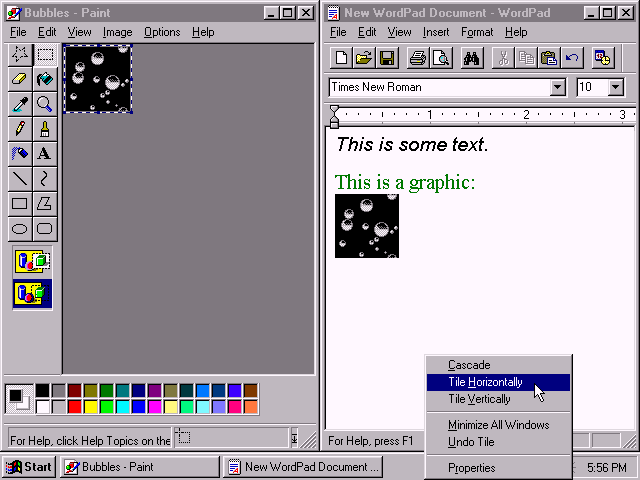
So, is Windows 95 our winner? Sorry, no. Although this operating system is easier to use, the operating system looks dull (in its default state), and Internet Explorer is still our only hope of web browsing, unless you want to try Netscape or an early version of SeaMonkey. However, I must say Windows 95 is the best yet. There are a few more things I want to note. Shutting down Windows 95 doesn't boot you back into DOS, and replaces it with a "It is now safe to turn off your computer," screen. Finally, an escape from evil text-based interfaces. Wait. This is still based on MS-DOS, so it's not gone yet. Anyways, if the only websites you're interested in visiting are toastytech.com and The Old Net, this is a great operating system for you.
Windows 98 - 1998


Windows 98: now with 30% more clouds!
Set a website as your wallpaper, because why not?
Are you ready for the exciting new features of Windows 98? I don't really know that much, but there's a Channel Bar. What is that, you may ask? Well, Windows 98 now comes with WebTV included. Is it an early streaming service? Is it an on-demand service for channels who agreed to it? I have no idea, ask someone who used it. Anyways, title bars now have gradients. Another thing many people hate are that Internet Explorer is now force integrated into the OS and Active Desktop is included, which for some reason allows you to have a web page as your wallpaper. But who wants that? Anyways, is it the best? Hard no from me. Sorry, I don't want this. Internet Explorer still won't work well (even when updated to IE 6, the latest version supported by Windows 98), and nothing is convincing me to set YouTube or Discord as my desktop wallpaper. It's not like I could, anyways. I'll keep my macOS dynamic wallpaper, thank you. I also don't want a highly IE-reliant file browser. I should note, however, unlike Windows 95, a program called KernelEx allows you to run newer applications on Windows 98 SE and another OS we'll get to later. This does allow for applications such as Firefox 10 to run, but expect to run into some issues. For example, when running Firefox, the last letter in the address bar is not visible. So, I don't think Windows 98 is the best version of Windows.
Windows 2000 - 2000
This operating has the most straightforward name. Windows 2000 was released in 2000. Many say that it was released in 1999, because that's what it says on the boot screen, but Windows 2000 was made generally available in February 2000. The best feature of this Windows release is that it was built on a more stable base than MS-DOS that "Windows 9x" used, and instead used Windows NT, which stands for New Technology. Windows 2000 wasn't really meant for home users, but rather targeted at businesses. This version of Windows also had multiple editions, unlike the earlier versions. The most common one though, is Professional. Using some tweaks and apps, you can get applications for newer versions of Windows to run on Windows 2000. This is good, because Firefox 52.9.0esr, which is still perfectly fine for browsing some sites, can now run on Windows 2000 with little to no issues. You can also run VLC media player, OpenOffice.org, and more through this compatibility layer. However, I would just prefer to use a newer OS at that point. However, Windows 2000 is "free," so this might be an okay option for those who are looking for free operating systems. The problem is, it's not modern enough for my needs, so I cannot say it is the best version of Windows. Next...

Where did the clouds go? Well, I guess random squares aren't too bad...

Was the Start menu that perfect to barely change it over 5 years?
Windows Me - 2000
Windows Me seems to get a lot of hate. From my use of it, it doesn't seem to be that bad. However, whenever I think of Windows Me, the only notable thing that comes to mind for me is when Diana tried it on OSFirstTimer and got jumpscared as a prank by Philip. When some random YouTube video comes to mind instead of the operating system, maybe that's not the best sign? Anyways, I like to think of Windows Me as basically Windows 2000 but if it was based on 9x. To me, this means it doesn't have the benefits of Windows NT. So yeah, it sucks more than Windows 2000, but it's not too bad. At least KernelEx also works on this version of Windows too!


You cannot tell me this doesn't look like Windows 2000.
Oops! Maybe this is why it was so hated...
Windows XP - 2001
Windows XP is an operating system that is very nostalgic for me and many others. The "Bliss" wallpaper is commonly said to be the most viewed picture ever, and also was sold to Microsoft for over 100,000 dollars. Given my nostalgia, this might be a little biased. I love Windows XP. It was actually the first operating system I ever used. Anyways, Windows XP sets itself apart from the past few versions of Windows. Rather than the gray Windows Classic theme, it uses the blue and green "Luna" theme. It also features brand new icons, a two column Start menu, and a wallpaper selected by default, being the "Bliss" I just mentioned. For its time, Windows XP was a huge success. When it ended support in 2014, it was the second most used version of Windows worldwide. Now, unfortunately, since it has reached its end of support date, many programs have stopped supporting it. Firefox, Chrome, Opera, and other browsers have mostly ended support for XP, and the newest version of Microsoft Office to be supported is Office 2010. The only well-known program I think of that still supports XP today is 7-Zip. However, this has not stopped some people from continuing to use Windows XP today. A browser by the name of "Mypal" is based on Firefox 68, and allows for browsing a more modern internet. However, from my testing in my Windows XP virtual machine and even a little bit on real hardware, it cannot access Discord, one of my favorite apps, and Google Docs took several minutes to load a 200 page document, and a few more to be able to edit it. Yes, it's a long document, but my Chromebook can load the entire document in seconds. However, I'm not sure if this load speed is because my VM is slow in general, or if it's an issue with Mypal. Again, I love Windows XP, but I don't think I could use it today as my daily driver OS.


It's pretty, but outdated... Is my obsession with Lovejoy obvious here?
I guess this isn't the worst option... (Not real, in case you couldn't tell.)
Windows Vista - 2007
Windows Vista is great. I know it's weird to start it off with that, but I like it. It introduced Windows Aero, has shiny icons, and... I guess that's it. Oh, well, I found it good enough to install it on one of my computers. Yes, a Gateway laptop I have from 2006 that came with XP has been upgraded to Vista by me. Because of this, I now have a bit of experience of Windows Vista that I had never gotten because my family skipped it, going from XP to 7. A lot of programs don't support Windows Vista anymore. In fact, most dropped support for Windows XP and Windows Vista at the same time, either ending support for both in 2014-2015, around the time Windows XP ended support or ending support for both in 2017, when Vista ended support. However, on my laptop, an extended kernel allows me to run Windows 7 programs, including the latest version of Chrome for Windows 7 and Firefox 100 ESR. This allows me to browse the modern web and use Discord! And because I use the Ultimate SKU of Vista, I have access to DreamScene, animated wallpapers! This must mean it's the best, right? Sorry, no... Although Windows Vista is great, without the extended kernel, the OS is just XP but glossy. And even with it, some programs still don't work. I couldn't install Skype, iTunes, Spotify, or Discord, so I have to use web equivalents (in the case of Skype and Discord) or use an older version (in the case of iTunes or Spotify. Note; Spotify no longer works with older versions, making you use the web version now!) Also, User Account Control is so strict in this version. The user is asking for your permission to exist. OK or Cancel?
Below are not my screenshots: I don't have access to my Vista machine right now. I might upload them later. These are also from the Microsoft Wiki on Fandom rather than the sites I noted at the top of the article; they just didn't have good screenshots for the purpose of this article!

Transparency >>>>>>>>>>

You can't free up space without being an administrator.
Windows 7 - 2009
Ah yes, Windows 7! Unlike Windows Me, this gets permission to be classified as very separate from Windows Vista even though they have the same icons, Aero interface, logo, Start orb, startup sound... But now the transparency is more transparent and the taskbar is taller! It sounds bad, but it actually simplifies the experience which potentially also sounds bad, but it's really not! I love Windows 7 more than I love Vista, but again, that might be nostalgia. Anyways, I like the default desktop wallpaper. The use of the logo with some nice elements in each of the squares is a nice idea. I also like the other desktop wallpapers, which are part of themes that periodically change the desktop wallpaper in intervals you can set. The taskbar no longer has labels and only shows icons, which is even better with the enhanced taller taskbar which also shows the date now. And although, you can run Windows 7 programs on Vista with the extended kernel, all Windows 7 supported programs work on Windows 7, because it's Windows 7. This is my favorite version of Windows! But is it the best? I would actually say yes, it is. The only problems I could see with Windows 7 as of now is that programs are ending support. Windows 7 is nearing 15 years old (which is absolutely crazy!) and ended support 3 years ago, so programs like Chrome, Microsoft Office, and Roblox no longer support it. However, other than that, Windows 7 is a stable, aesthetically pleasing, and just overall a great OS. This opinion may change in the near future, however... So yes, Windows 7 is the best, but continue reading to see what I think of newer Windows versions.
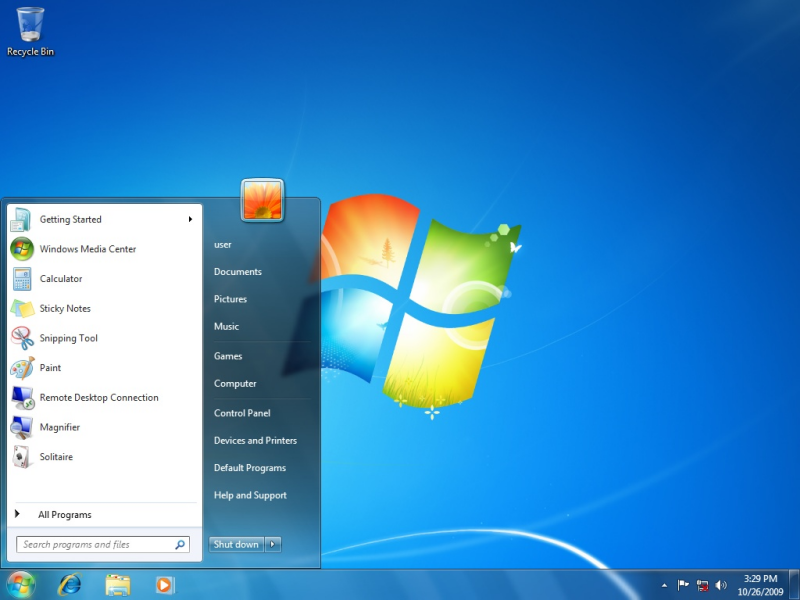
This desktop is bazed!
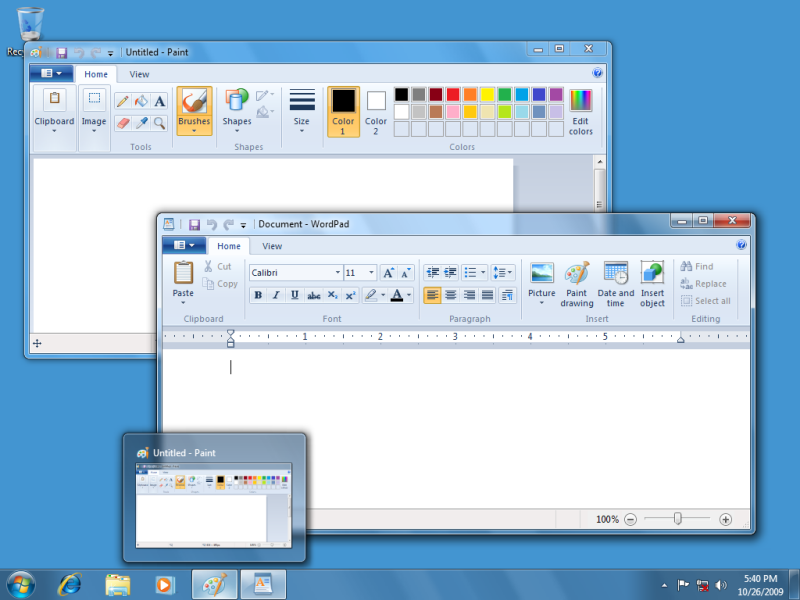
Again, transparency >>>>>>>>>>
Windows 8 - 2012
Guess what? I think Windows 8 is horrible. Don't confuse this 2012 operating system with the 2013 Windows release, Windows 8.1. A list of things that make me hate Windows 8: the Start screen, no Start button on the desktop, introduction of a Microsoft account login as well as telemetry features (even though people didn't criticize it nearly enough until Windows 10's release). It's already a no. Also, it ended support BEFORE Windows 7, and even Windows Vista, ending support in 2016. The worst part of it all is that Windows 8 was the base for Windows RT, a modified version of Windows 8 that only allowed installation of apps from the Windows Store. And before you compare it to Windows 10 S, they are not at all the same. While you can install Windows 10 S on pretty much any computer that supports regular Windows 10, Windows RT was only available on certain ARM32 tablets, which meant there's also no way to install regular Windows 8 or even upgrade to Windows 10, making these tablets useless after Windows 8.1 ended support. Before I start ranting about a version of Windows 8 that basically no one has heard of, I'm just going to end this with; no, Windows 8 couldn't be the best, or even a good version of Windows.

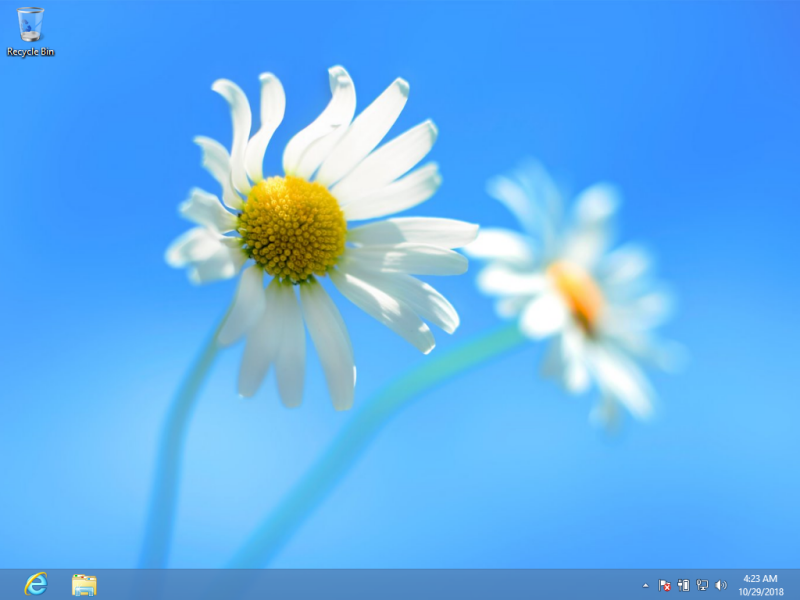
Start screen bad!
Desktop good! (but still bad, where is the Start button?)
Windows 8.1 - 2013
Unpopular opinion: I like Windows 8.1. For someone that hated Windows 8 so much, how could I possibly like Windows 8.1? Well, with Windows 8.1, Microsoft didn't completely learn from their mistakes, but they brought back the Start button, put Windows Store apps in the taskbar (and later added close and minimize buttons to those apps too), and allowed for more customization of the Start screen, so you can make it more personalized to your liking now. Again, if we're talking Windows RT 8.1, I am going to break something. But, if we're not, Windows 8.1 is good, and better than Windows 8. It can't be the best, as it was still widely hated, and suffers with the same support problems as Windows 7, but it's also not the worst.


Something about it looks better than Windows 8. It just feels more... unique.
I don't know how to feel about the origami wallpaper, but the Start button returned!
Windows 10 - 2015
Put simply, Windows 10 is what Windows 8.x should've been. The Start screen is completely gone unless you're using a touch screen device, or used some trickery in the RTM release. The tiles still stick around in the Start menu, but it feels more familiar to Windows 7 users. Windows Store apps are throughout the OS more than ever, but they're no longer maximized, instead running on the desktop like Win32 apps. It still received a lot of hate. For some reason, it was only when Windows 10 released that people realized how much telemetry was being sent to Microsoft unless you turn it off, and even how much was sent that couldn't be turned off, even though Windows 8.x did the same thing. Time passed, and for some reason, everyone kinda just forgot about it. And in my opinion, over time, Windows 10 just got worse. Newer versions of Windows 10 force a Microsoft account during setup unless you claim you don't have internet. And in 2019, Microsoft introduced a light theme for the system, not just apps, with a desktop background that was made digitally rather than in real life. I say older Windows 10 was better, but Windows 10, both old and new, is not exactly what I'd call "good", but it does improve on their previous two operating systems. But there's still no Windows Aero in sight, or even anything close. Hopefully they add that in, as it's the last version of Windows...

😍
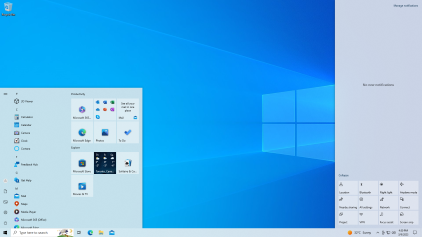
🤮
Windows 11 - 2021
...or so everyone thought. In 2015, before Windows 10 released, they said Windows 10 would be the last version of Windows. They also said Windows 10 existed because 7 8 9, so I guess they lied to us twice. In 2021, Windows 11 was leaked and soon after officially announced. Windows 11 completely overhauls the user interface. Windows 11 has a new taskbar and Start menu, and now everything's in the center, so anyone who doesn't know you can realign them to the left again gets to cry about their muscle memory having them accidentally open widgets! Gadgets? Where did they go? Because these widgets are not it. I'm not the biggest Windows 11 fan, but I use it because it's still supported and the new "Mica" design is the closest thing Microsoft has offered to Aero. I don't have much else to say about Windows 10, because when you dig deep into it, it's just Windows 10 with a skin on it. If you like Windows 10 but want to use Windows 11, you can literally bring back the Windows 10 taskbar, Start menu, File Explorer design, right-click context menu, and at that point, they might as well have just made Windows 11 a Windows 10 update, especially considering the NT version number is still 10.0. Apparently going from 8.0 to 8.1 requires a version number change, but going up an entire whole number doesn't. Microsoft logic, folks! If Windows 10 isn't the best, you know there's no chance Windows 11 can be.
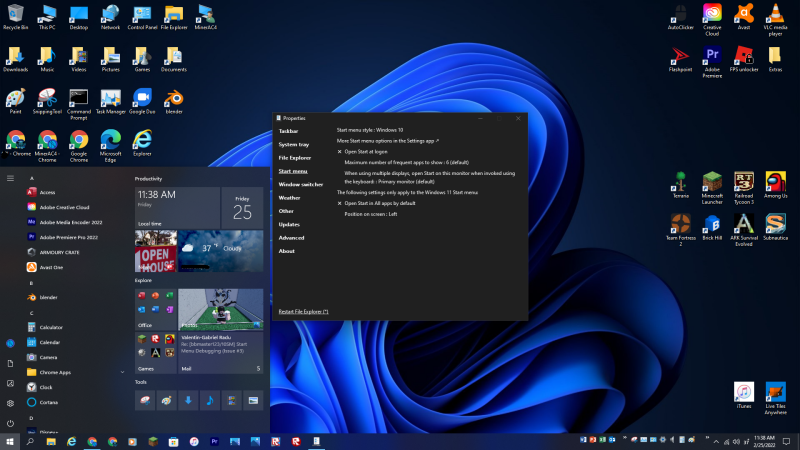

ExplorerPatcher, my beloved (screenshot source: Reddit)
My Windows 11 desktop.
Conclusion
Windows 7 is the best overall, but Windows 11 will of course be the best in terms of support. And the worst, hard to decide. I would probably say Windows 1.0 because it's the oldest. Anyways, I think this turned from a "What is the best version of Windows?" into "What is Overgreen's favorite version of Windows?", but I don't care. Windows 7 is great, but you know I already thought that.
Your thoughts?
No one ever uses the comments on this site... maybe leave one with your favorite version of Windows and why. Do you have a version that you think most people would consider as the actual best? Let me know. By the way, your email address is not shared with me, and even if it was, why would I use it?


Add comment
Comments